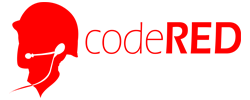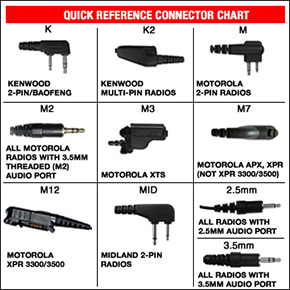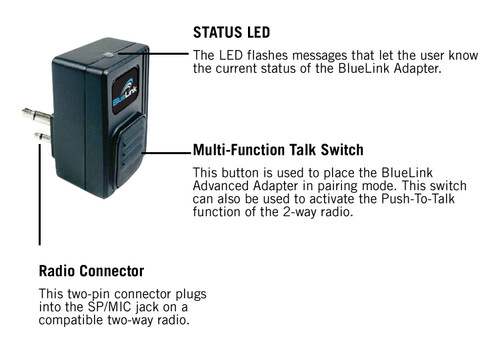Attn: This model cannot use our patent pending Auto-switch feature so to operate the radio normally (for instance if your Bluetooth headset fails) you must remove the adapter from the radio.
Works with these radio models:
Kenwood: TK 2140, TK 3140, TK 3148, TK 5210, TK 5220, TK 5310, TK 5320, TK 5400, TK 5410, NX 200, NX 210, NX 300, NX 410, NX 411.
The BlueLink-K2 is compatible with these radios, but the radio must be reprogrammed using the Kenwood cable and software. In order for the Bluetooth adapter to properly get power from the radio, the following setting must be changed in the Kenwood software: Extended Function > Universal Connector Pin No. 11: HRS Adapter.
Instructions: First get your Bluetooth headset into pairing mode and then get your BlueLink Adapter into pairing mode. Make sure when they both are in pairing mode that they are next to each other and that there are no other bluetooth devices nearby that would interfere with the BlueLink pairing process.
These brands of Bluetooth earpieces work best with our BlueLink adapters:
- Plantronics
- Jabra
- Jawbone
- Blue Parrot
- SENA.
When choosing a Bluetooth headset you should choose one that has the following features:
- Bluetooth version 2.1 or newer.
- The longest Talk Time possible. When looking at battery life specifications for headsets, the Talk Time will give you a rough estimate of how long the battery in the headset will operate before needing to be recharged, when connect to the radio adapter.
- Headsets that have Digital Signal Processing (DSP) features will typically sound better than those that do not. Note that because the headset is being kept in a constant on-call state, it is normal to hear some noise in the headset when no signal I being received by the radio. This noise is often described as a slight buzz, hum or an occasional popping sound. This noise should not interfere with normal communications and should not be present when a signal is actively being received.